Optifine我的世界SRC
介绍
用来制作客户端的原料!
Features
FPS boost
- doubling the FPS is common
- decreases lag spikes and smooths gameplay
Support for HD Textures
- HD textures and HD fonts (MCPatcher not needed)
- custom terrain and item textures
- animated terrain and item textures
- custom HD Font character widths
- custom colors
- custom block color palettes
- custom lighting
- unlimited texture size
Support for Shaders
- based on the Shaders Mod by Karyonix
Dynamic Lights
- allows handheld and dropped light emitting items to illuminate the objects around them
- similar, but not related to the Dynamic Lights mod
Variable Render Distance
- from Tiny to Extreme (2 x Far) in 16m steps
- sun, moon and stars are visible in Tiny and Short distance
Configurable Smooth Lighting
- from 1% - smooth lighting without shadows
- to 100% - smooth lighting with full shadows
Performance: VSync
Synchronizes framerate with monitor refresh rate to remove split frames and smooth gameplay
Smart Advanced OpenGL
- more efficient, less artifacts
- Fast - faster, some artifacts still visible
- Fancy - slower, avoids visual artifacts
Fog control
- Fog: Fancy, Fast, OFF
- Fog start: Near, Far
Mipmaps
- Visual effect which makes distant objects look better by smoothing the texture details
- Mipmap level - OFF, 1, 2, 3, Max
- Mipmap type - Nearest, Linear
Anisotropic Filtering
- Restores details in mipmapped textures
- AF level - OFF, 2, 4, 8, 16 (depends on hardware support)
Antialiasing
- Smooths jagged lines and sharp color transitions
- AA level - OFF, 2, 4, 6, 8, 12, 16 (depends on hardware support)
Better Grass
Fixes grass blocks side texture to match surrounding grass terrain
Better Snow
Fixes transparent blocks textures to match surrounding snow terrain
Clear Water
Clear, transparent water with good visibility underwater
Random Mobs
Use random mob textures if available in the texture pack
Connected Textures
Connects textures for glass, glass panes, sandstone and bookshelf blocks which are next to each other.
Natural Textures
Removes the gridlike pattern created by repeating blocks of the same type. Uses rotated and flipped variants of the base block texture.
FPS control
- Smooth FPS - stabilizes FPS by flushing the graphics driver buffers
- Smooth Input - fixes stuck keys, slow input and sound lag by setting correct thread priorities
Chunk Loading Control
- Load Far - loads the world chunks at distance Far, allows fast render distance switching
- Preloaded Chunks - defines an area in which no new chunks will be loaded
- Chunk Updates per Frame - allows for faster world loading
- Dynamic Updates - loads more chunks per frame when the player is standing still
Configurable Details
- Clouds - Default, Fast, Fancy
- Cloud Height - from 0% to 100%
- Trees - Default, Fast, Fancy
- Grass - Default, Fast, Fancy
- Water - Default, Fast, Fancy
- Rain and Snow - Default, Fast, Fancy
- Sky - ON, OFF
- Stars - ON, OFF
- Sun & Moon - ON, OFF
- Depth Fog - ON, OFF
- Weather - ON, OFF
- Swamp Colors - ON, OFF
- Smooth Biomes - ON, OFF
- Custom Fonts - ON, OFF
- Custom Colors - ON, OFF
- Show Capes - ON, OFF (supports HD capes)
Configurable animations
- Water Animated - OFF, Dynamic, ON
- Lava Animated - OFF, Dynamic, ON
- Fire Animated - OFF, ON
- Portal Animated - OFF, ON
- Redstone Animated - OFF, ON
- Explosion Animated - OFF, ON
- Flame Animated - OFF, ON
- Smoke Animated - OFF, ON
- Void Particles - OFF, ON
- Water Particles - OFF, ON
- Rain Splash - OFF, ON
- Portal Particles - OFF, ON
- Dripping Water/Lava - OFF, ON
- Terrain Animated - OFF, ON
- Items Animated - OFF, ON
Fast Texturepack Switching
Switch the current Texturepack without leaving the world
Fullscreen Resolution
Configurable fullscreen resolution
Debug
- Fast Debug Info - removes lagometer from debug screen
- Debug Profiler - removes profiler from debug screen
Time Control
Default, Day Only or Night Only - works in only in Creative mode
Autosave
- Configurable Autosave interval
- A fix for the famous Lag Spike of Death
功能
FPS提升
- 将FPS加倍是常见的
- 减少滞后尖峰并平滑游戏玩法
支持高清纹理
- 高清纹理和高清字体(不需要MCPatcher)
- 自定义地形和物品纹理
- 动画地形和物品纹理
- 自定义高清字体字符宽度
- 自定义颜色
- 自定义块调色板
- 定制照明
- 无限的纹理大小
对光影的支持
- 基于Karyonix的Shaders Mod
动态灯
- 允许手持和掉落的发光物品照亮它们周围的物体
- 类似,但与Dynamic Lights mod不相关
可变渲染距离
- 从Tiny到Extreme(2 x Far),步长为16m
- 在小距离内可以看到太阳,月亮和星星
可配置的平滑照明
- 从1%起 - 光线平滑无阴影
- 达到100% - 充满阴影的平滑照明
性能:垂直同步
将帧速率与显示器刷新速率同步,以消除分割帧并畅通游戏
Smart Advanced OpenGL
- 效率更高,工件更少
- 快速 - 速度更快,一些工件仍然可见
- 花式 - 较慢,避免出现视觉伪影
雾气控制
- 雾:花式,快速,关闭
- 雾开始:近,远
Mipmaps
- 通过平滑纹理细节使远处物体看起来更好的视觉效果
- Mipmap级别 - OFF,1、2、3,最大
- Mipmap类型 - 最近的线性
各向异性过滤
- 恢复mipmapped纹理中的细节
- AF级别 - OFF,2、4、8、16(取决于硬件支持)
抗锯齿
- 平滑锯齿状线条和鲜明的色彩过渡
- AA级 - OFF,2、4、6、8、12、16(取决于硬件支持)
更好的草
修复草块侧面纹理以匹配周围的草丛地形
更好的雪
修复透明的块纹理以匹配周围的雪地形
清水
清澈透明的水,水下可见度高
随机小怪
如果纹理包中有可用的随机生物纹理
连接的纹理
连接彼此相邻的玻璃,玻璃窗格,砂岩和书架块的纹理。
自然纹理
删除通过重复相同类型的块而创建的网格状图案。使用基础块纹理的旋转和翻转变体。
FPS控件
- 流畅的FPS - 通过刷新图形驱动程序缓冲区来稳定FPS
- 流畅的输入 - 通过设置正确的线程优先级来修复卡住的键,缓慢的输入和声音滞后
块加载控件
- 加载远 - 在远处加载世界块,允许快速渲染距离切换
- 预加载块 - 定义一个区域,在该区域中将不加载新块
- 每帧大块更新 - 允许更快的世界加载
- 动态更新 - 当播放器静止不动时,每帧加载更多块
可配置的详细信息
- 云 - 默认,快速,幻想
- 云高 - 从0%到100%
- 树木 - 默认,快速,花式
- 草 - 默认,快速,花式
- 水 - 默认,快速,花式
- 雨雪 - 默认,快速,花式
- 天空 - 开,关
- 星星 - 开,关
- 日月 - 开,关
- 深度雾 - 开,关
- 天气 - 开,关
- 沼泽颜色 - 开,关
- 流畅的生物群系 - 开,关
- 自定义字体 - 开,关
- 自定义颜色 - 开,关
- 显示斗篷 - 开,关(支持高清斗篷)
可配置的动画
- 动画水 - 关,动态,开
- 熔岩动画 - 关,动态,开
- 动画动画 - 关,开
- 动画门户 - 关,开
- 红石动画 - 关,开
- 爆炸动画 - 关,开
- 火焰动画 - 关,开
- 烟雾动画 - 关,开
- 空颗粒 - 关,开
- 水颗粒 - 关,开
- 雨溅 - 关,开
- Portal粒子 - OFF,ON
- 滴水/熔岩 - 关,开
- 动画地形 - 关,开
- 动画项目 - OFF,ON
快速Texturepack切换
在不离开世界的情况下切换当前的Texturepack
全屏分辨率
可配置的全屏分辨率
调试
- 快速调试信息 - 从调试屏幕中删除延迟计
- 调试探查器 - 从调试屏幕中删除探查器
时间控制
默认,仅白天或仅夜晚 - 仅在创作模式下有效
自动保存
- 可配置的自动保存间隔
- 修复著名的死亡延迟钉
使用方法
下载所对应版本的Optifine src并拖入对应游戏版本的src中替换里面的内容即可
1.vecmath
使用截图
Optifine界面数量众多,一张张截下来真的会累死的,所以干脆就这样吧:
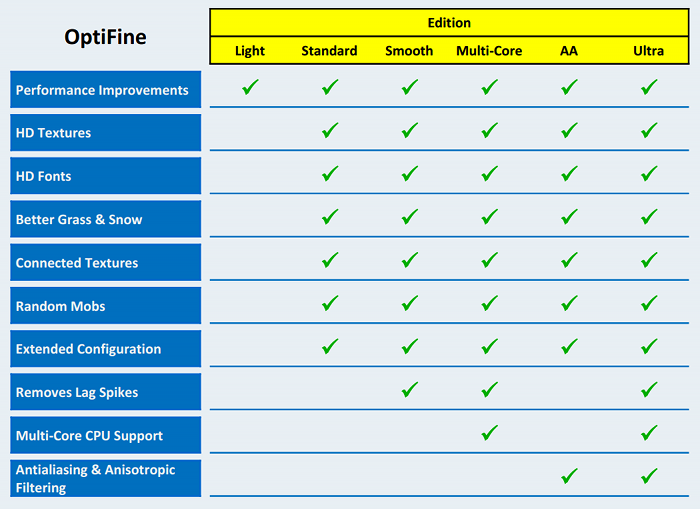
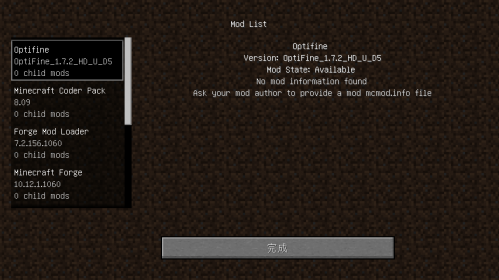

3 comments
2025年10月新盘 做第一批吃螃蟹的人coinsrore.com
新车新盘 嘎嘎稳 嘎嘎靠谱coinsrore.com
新车首发,新的一年,只带想赚米的人coinsrore.com
新盘 上车集合 留下 我要发发 立马进裙coinsrore.com
做了几十年的项目 我总结了最好的一个盘(纯干货)coinsrore.com
新车上路,只带前10个人coinsrore.com
新盘首开 新盘首开 征召客户!!!coinsrore.com
新项目准备上线,寻找志同道合 的合作伙伴coinsrore.com
新车即将上线 真正的项目,期待你的参与coinsrore.com
新盘新项目,不再等待,现在就是最佳上车机会!coinsrore.com
新盘新盘 这个月刚上新盘 新车第一个吃螃蟹!coinsrore.com
建议引入反面案例,增强辩证性。
作者的观点新颖且实用,让人在阅读中获得了新的思考和灵感。