调整Typecho后台管理评论图片大小
简介
HandSome主题如今用的人很多,其中的时光机功能也是十分受人欢迎。
可当我们发送图片到时光机后,在后台-管理评论中会发现图片太大了,导致格式问题。
怎么调节这个问题呢?其实很简单。
图片
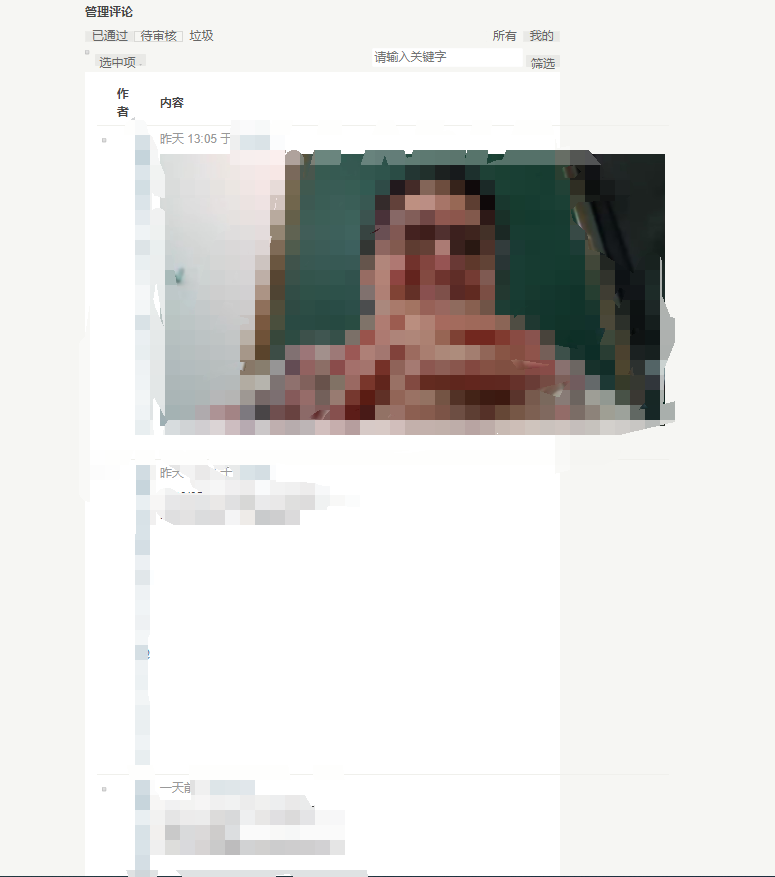
教程
1.找到网站根目录中/admin/css/路径。
2.打开其中的style.css文件。
3.不要添加任何改动或换行,直接在最后添加下列代码:
div.comment-content img{border: 0;max-height: 720px; max-width: 640px}
720为最大高度,640为最大宽度,可以自己根据实际调整
使用cdn的站长请刷新cdn缓存

2 comments
跳出常规思维,角度独特,令人耳目一新。
请问这个主题从哪能获取